Having an issue this morning when I turned on my master stone 33 by Intermac. its giving me a error "gmm297 movement of machine not allowed also plc 9428 axes not allowed to move by motion control. What would be causing this error.
Thanks in advanced,
Brad
|
|
intermac movement of machine not allowed
Brad Goldsmith
Southwest Granite & Glass
Chatham, ON
[url]http://www.swgg.ca[/url]
Southwest Granite & Glass
Chatham, ON
[url]http://www.swgg.ca[/url]
Re: intermac movement of machine not allowed
The weird thing is I can manually move it I but when I go to perform the homing this is the error that is showing up
Brad Goldsmith
Southwest Granite & Glass
Chatham, ON
[url]http://www.swgg.ca[/url]
Southwest Granite & Glass
Chatham, ON
[url]http://www.swgg.ca[/url]
- DavidL
- SFA Sponsor - Guardian

- Posts:3269
- Joined:Mon Oct 26, 2009 6:17 am
- Has thanked: 33 times
- Been thanked: 56 times
Re: intermac movement of machine not allowed
Make sure machine stop button has been pushed. Then on the far left of the bridge find the sensors that ride along the bridge but come in contact with the grey (at least mine was) plate. Push those sensors in manually four or five times to "exercise" or loosen them. Mine used to get sticky in cold weather and give me the same error.
Hope this helps.
Hope this helps.
David Lovelock
Daltile Stone Center Sarasota
941-351-8185 (o)
352-258-0017 (c)
www.daltilestonecenter.com
Daltile Stone Center Sarasota
941-351-8185 (o)
352-258-0017 (c)
www.daltilestonecenter.com
-
PoseidonMachinery
- SFA Sponsor - Friend
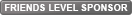
- Posts:26
- Joined:Tue Jan 07, 2014 9:23 am
- Has thanked: 2 times
- Been thanked: 3 times
Re: intermac movement of machine not allowed
It sounds like the controller of the CNC may have had some of its parameters erased. The PLC(which manages the Manual movement) may be okay hence that's why you can move it in Manual. Check the main intermac files. I think Intermac may be able to go into your machine to restore them.

























































































