|
|
CAD Help
I am having troubles with my CNC software scaling my DXF file once I upload it. It looks fine when I view it in a CAD program but once it is uploaded it comes up extremely small.
I have tried to scale it in my CAD program but once I try to save it, I can not save it as a DXF. How do I do so?
I have tried to scale it in my CAD program but once I try to save it, I can not save it as a DXF. How do I do so?
-
Joe Durfee
- SFA Director

- Posts:5124
- Joined:Tue Oct 27, 2009 7:38 am
- Location:East Hartford, CT
- Has thanked: 59 times
- Been thanked: 218 times
Re: CAD Help
I moved this to the digital area to get more exposure. Remington has Rhino CAD and the software that came with their Ghines CNC, I don't remember what he said it was called.
Please help a brother out!
Please help a brother out!
Joe Durfee
Production Manager
American Floor Covering
Cell: (860) 338-9632
Team Motorboat
Please update your signature by clicking this link
Production Manager
American Floor Covering
Cell: (860) 338-9632
Team Motorboat
Please update your signature by clicking this link
- Omni Cubed Larry
- SFA Sponsor - Friend
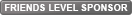
- Posts:723
- Joined:Mon Apr 26, 2010 2:35 pm
- Location:Shingle Springs, CA
- Has thanked: 244 times
- Been thanked: 175 times
- Contact:
Re: CAD Help
Sounds like the common metric conversion issue.
Remington drew it in inches in the CAD software, then when he imported the DXF into the CNC, it must think it is metric.
Here is an example...
A vanity drawn at 60 inches long will turn into a vanity that is 60mm long when imported into software that uses metric. 60mm is only 2.36 inches. I'm sure the mouse family will be pleased with their new kitchen.
Most CAD software has the ability to tell it what scale to be when you import a file. If the CNC doesn't have this, then see if Rhino CAD can set this when you export it. If neither has this feature during export or import, then you will need to draw your pieces in Rhino, then scale everything up (multiply by 25.4) before exporting it.
1 inch = 25.4 mm
I hope this helps.
Remington drew it in inches in the CAD software, then when he imported the DXF into the CNC, it must think it is metric.
Here is an example...
A vanity drawn at 60 inches long will turn into a vanity that is 60mm long when imported into software that uses metric. 60mm is only 2.36 inches. I'm sure the mouse family will be pleased with their new kitchen.
Most CAD software has the ability to tell it what scale to be when you import a file. If the CNC doesn't have this, then see if Rhino CAD can set this when you export it. If neither has this feature during export or import, then you will need to draw your pieces in Rhino, then scale everything up (multiply by 25.4) before exporting it.
1 inch = 25.4 mm
I hope this helps.
- Omni Cubed Larry
- SFA Sponsor - Friend
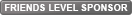
- Posts:723
- Joined:Mon Apr 26, 2010 2:35 pm
- Location:Shingle Springs, CA
- Has thanked: 244 times
- Been thanked: 175 times
- Contact:
Re: CAD Help
I just saw that you said once you try to save it (after scaling), you can't save it as a DXF. So it sounds like you already have a bit of a grasp on the "scaling issue". I don't know Rhino, but most CAD software won't let you "save as" DXF, you must choose "export" and choose DXF. Maybe look for something on the file menu that says "Export". Hopefully it will have the ability to choose the scale or choose the units there.
-
granitemworld
- SFA Member

- Posts:146
- Joined:Tue May 11, 2010 11:31 am
- Has thanked: 7 times
- Been thanked: 5 times
Re: CAD Help
First make sure if you are drawing in inches
in the toolbar >options>document properties>units
if is in inches you can change it to millimeters it will scale it by 25.4
now zoom out to see your drawing select everything that you need and go to
File>export selected and choose .dxf file name it and save. done
in the toolbar >options>document properties>units
if is in inches you can change it to millimeters it will scale it by 25.4
now zoom out to see your drawing select everything that you need and go to
File>export selected and choose .dxf file name it and save. done
- Attachments
-
- 20160726_145913.jpg (65.88KiB)Viewed 956 times
-
- 20160726_145815.jpg (80.03KiB)Viewed 956 times
-
- 20160726_145941.jpg (63.08KiB)Viewed 956 times
George
Granite & Marble World
granite_world@msn.com
Granite & Marble World
granite_world@msn.com
-
Rick George
- SFA Member

- Posts:1725
- Joined:Tue Oct 27, 2009 11:51 pm
- Location:Charlotte, NC
- Has thanked: 47 times
- Been thanked: 94 times
- Contact:
Re: CAD Help
Joe- Can you please have this Remmington character fill in his signature so we all know who we are talking to? Or is Dan not wanting that yet? 

Does the Ghines accept a .dxf or does it use a different file type?
Does the Ghines accept a .dxf or does it use a different file type?
Rick George, SFA
Production Manager
Bottega Stone
Charlotte, NC
cell: (815)509-7016
email: rick@bottegastone.com
Team MotorBoat
Production Manager
Bottega Stone
Charlotte, NC
cell: (815)509-7016
email: rick@bottegastone.com
Team MotorBoat
Re: CAD Help
Thanks for the help and timely responses.
I have figured out how to change my scale in rhino CAD and transfer it as a DXF to my USB. I am still having issues with it coming up the correct size on my Ghines CNC software GCAM. So I have my Rhino CAD set to mm, open my sink file with the Rhino program, export it to a USB as a DXF, then once I transfer it to the GCAM software is where I have my issue. The DXF file will upload no problem, but once I view my work after programing in my tools, it shows the template about the size of a finger tip on my work preview screen. Am I missing a step or would this be a GCAM problem?
I have figured out how to change my scale in rhino CAD and transfer it as a DXF to my USB. I am still having issues with it coming up the correct size on my Ghines CNC software GCAM. So I have my Rhino CAD set to mm, open my sink file with the Rhino program, export it to a USB as a DXF, then once I transfer it to the GCAM software is where I have my issue. The DXF file will upload no problem, but once I view my work after programing in my tools, it shows the template about the size of a finger tip on my work preview screen. Am I missing a step or would this be a GCAM problem?
-
Rick George
- SFA Member

- Posts:1725
- Joined:Tue Oct 27, 2009 11:51 pm
- Location:Charlotte, NC
- Has thanked: 47 times
- Been thanked: 94 times
- Contact:
Re: CAD Help
This seems to me like your scaling and exporting properly, what does Ghines have to say as it does sound like a GCAM issue?
Does GCAM run off of a dxf file or does it need a different file type?
Does GCAM run off of a dxf file or does it need a different file type?
Rick George, SFA
Production Manager
Bottega Stone
Charlotte, NC
cell: (815)509-7016
email: rick@bottegastone.com
Team MotorBoat
Production Manager
Bottega Stone
Charlotte, NC
cell: (815)509-7016
email: rick@bottegastone.com
Team MotorBoat
- Mark Meriaux
- Posts:3341
- Joined:Mon Oct 26, 2009 9:27 am
- Location:Atlanta, GA
- Has thanked: 369 times
- Been thanked: 263 times
- Contact:
Re: CAD Help
Is is a scaling issue, or just the elements looking tiny on the screen?
Are there any extraneous elements that might be on the file? Maybe a random text element?
In Rhino before you export, there should be some function where you can delete all "outside" a selected fence.
You can select a fence close to the sink elements that you want to use, then delete everything outside that fence.
Are there any extraneous elements that might be on the file? Maybe a random text element?
In Rhino before you export, there should be some function where you can delete all "outside" a selected fence.
You can select a fence close to the sink elements that you want to use, then delete everything outside that fence.
Mark Meriaux
Accreditation & Technical Manager
Natural Stone Institute
mark@naturalstoneinstitute.org
direct 440-250-9222 x217 • mobile 770-490-0419
Accreditation & Technical Manager
Natural Stone Institute
mark@naturalstoneinstitute.org
direct 440-250-9222 x217 • mobile 770-490-0419
Re: CAD Help
The GCAM software will only receive DXF files.
I also have made sure I deleted all text and left only the template shape. I then highlight the entire shape for export and uploaded it to the GCAM software and still is coming up small.
Mark- When you were talking about fencing in the drawing, did you mean you actually draw a perimeter around the desired shape? If so, how would I go about doing so?
I also have made sure I deleted all text and left only the template shape. I then highlight the entire shape for export and uploaded it to the GCAM software and still is coming up small.
Mark- When you were talking about fencing in the drawing, did you mean you actually draw a perimeter around the desired shape? If so, how would I go about doing so?
- Mark Meriaux
- Posts:3341
- Joined:Mon Oct 26, 2009 9:27 am
- Location:Atlanta, GA
- Has thanked: 369 times
- Been thanked: 263 times
- Contact:
Re: CAD Help
I'm not familiar with exact functions in Rhino. I was just trying to rule out the possibility for a random text character or element that might be left over from the manufacturer's file (many of them contain a lot of extra junk). Sounds like you've eliminated that possibility by only exporting the selected elements.Remington wrote:Mark- When you were talking about fencing in the drawing, did you mean you actually draw a perimeter around the desired shape? If so, how would I go about doing so?
My other thought is there could be a 3D vs. 2D translation issue. I believe Rhino may be native 3D cad, and GCAM likely expects a 2D DXF file. Again, I'm not closely familiar with Rhino, so I'm just guessing. I used to have similar problems a few years back using CadKey and exporting/importing into AlphaCAM. My issue was usually solved by making sure that I exported 2D only.
Mark Meriaux
Accreditation & Technical Manager
Natural Stone Institute
mark@naturalstoneinstitute.org
direct 440-250-9222 x217 • mobile 770-490-0419
Accreditation & Technical Manager
Natural Stone Institute
mark@naturalstoneinstitute.org
direct 440-250-9222 x217 • mobile 770-490-0419
Re: CAD Help
This is the order of operations I fallowed to convert to 2-D.
"Dimensions">"Make 2-D drawing">highlighted my desired lines>window pops up with a few viewing options that I leave default>select my new drawing for export and transfer via USB to GCAM. My imagine still remains the same small size but now has a white center.
Could I possibly be missing a step in my 2-D conversion?
"Dimensions">"Make 2-D drawing">highlighted my desired lines>window pops up with a few viewing options that I leave default>select my new drawing for export and transfer via USB to GCAM. My imagine still remains the same small size but now has a white center.
Could I possibly be missing a step in my 2-D conversion?
- Omni Cubed Larry
- SFA Sponsor - Friend
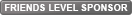
- Posts:723
- Joined:Mon Apr 26, 2010 2:35 pm
- Location:Shingle Springs, CA
- Has thanked: 244 times
- Been thanked: 175 times
- Contact:
Re: CAD Help
That is a good point Mark. I draw in 3D in my CAD software all the time, and when I need to export a 2D DXF, I first have to create a 2D drawing file, THEN export the view that I need (ie, just the top view, or just the front view).Mark Meriaux wrote:Remington wrote:.....
My other thought is there could be a 3D vs. 2D translation issue. I believe Rhino may be native 3D cad, and GCAM likely expects a 2D DXF file. Again, I'm not closely familiar with Rhino, so I'm just guessing. .....
OR, maybe everything is actually ok and you just need to zoom in. See if you can zoom in in GCAM, then see if you can check some measurements to see if they are correct or if they are the wrong scale still. Maybe there is actually no problem?
I'm just grasping at straws. I don't know Rhino or GCAM. Sorry.
-
granitemworld
- SFA Member

- Posts:146
- Joined:Tue May 11, 2010 11:31 am
- Has thanked: 7 times
- Been thanked: 5 times
Re: CAD Help
i think your problem is scaling. you have to make sure you are working in specific units. if you are importing sink files to rhino usually this comes in mm already. when you import the file select mm and measure any line to make sure is import in the right scale .
you don't need to create a 2d drawing, work always in the top view, when you export dxf will only export a 2d drawing.
Send me the final dxf drawing that you are sending to cam i will check later today and tell you if something is wrong.
you don't need to create a 2d drawing, work always in the top view, when you export dxf will only export a 2d drawing.
Send me the final dxf drawing that you are sending to cam i will check later today and tell you if something is wrong.
George
Granite & Marble World
granite_world@msn.com
Granite & Marble World
granite_world@msn.com
-
colin
- SFA Member

- Posts:651
- Joined:Tue Jun 05, 2012 10:37 am
- Has thanked: 27 times
- Been thanked: 41 times
Re: CAD Help
Pretty sure this has been expressed by others and properly understood by Rem, but I draw my piece in Draftsight(CAD) in inches. I then highlight the entire drawing and scale it by a factor of 25.4(which turns it into mm), save it as a dxf and import it into AitekCAM. Im repeating what has already been said by others just incase.
Colin O'Meara
Precision Countertops
Spooner WI
715 635 3470
"If I were ignorant I would be happy, but that is not a happiness I desire"-Voltaire
Precision Countertops
Spooner WI
715 635 3470
"If I were ignorant I would be happy, but that is not a happiness I desire"-Voltaire
-
Ghines SRL
- Posts:16
- Joined:Thu Oct 04, 2012 2:36 am
- Been thanked: 1 time
Re: CAD Help
With regard to the questions asked by Remy, GHINES has replied by sending Remy a short video tutorial based on DraftSight free Cad software. We don't know Rhino Cad, but suppose it works quite similar. Basically the main points were mentioned in your posts: one has to scale from "in" to "mm" and, important, to safe the dxf as ASCII .dxf. We also sugggest to coincide the "zero" of the drawing with the zero of the cad.
Paul Di Franco
Export Mgr
Ghines Group srl
mob +39 335 5976177
p.difranco@ghines.com
www.ghines.com
Export Mgr
Ghines Group srl
mob +39 335 5976177
p.difranco@ghines.com
www.ghines.com
-
Ghines SRL
- Posts:16
- Joined:Thu Oct 04, 2012 2:36 am
- Been thanked: 1 time
Re: CAD Help
Hello guys. Here the LINK for all of you: https://youtu.be/VOej17ZVhZg
Paul - Ghines
Paul - Ghines
Paul Di Franco
Export Mgr
Ghines Group srl
mob +39 335 5976177
p.difranco@ghines.com
www.ghines.com
Export Mgr
Ghines Group srl
mob +39 335 5976177
p.difranco@ghines.com
www.ghines.com
-
Joe Durfee
- SFA Director

- Posts:5124
- Joined:Tue Oct 27, 2009 7:38 am
- Location:East Hartford, CT
- Has thanked: 59 times
- Been thanked: 218 times
Re: CAD Help
Hi Paul, would you mind filling out your signature by clicking the link in mine?
Joe Durfee
Production Manager
American Floor Covering
Cell: (860) 338-9632
Team Motorboat
Please update your signature by clicking this link
Production Manager
American Floor Covering
Cell: (860) 338-9632
Team Motorboat
Please update your signature by clicking this link
























































































